Configuring Ekiga for Fedora Talk
-
Open Ekiga and cancel the setup wizard or druid if one appears. The following screen appears.
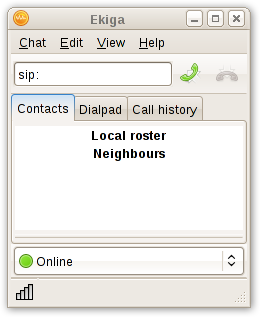
-
On the Ekiga menu, select Edit → Accounts.
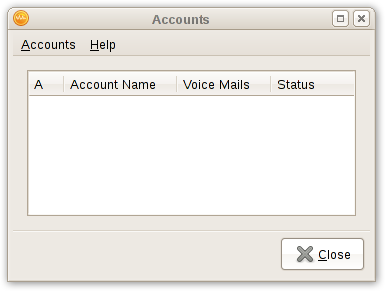
-
Fill in the details as shown below:
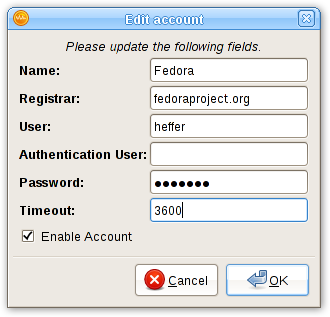
- Name: Fill in a name for this account, such as "Fedora Talk."
- Registrar: fedoraproject.org
- User: Your Fedora Account System username
- Authentication User: leave this empty
- Password: The password you set in the VoIP section in FAS (note this is not the same as your FAS password)
- Timeout: Use the default, or 900
- Enable account: Check this box to immediately register
-
Select "OK" to return to the account screen. You can verify your settings by checking the status in the "Status" column.
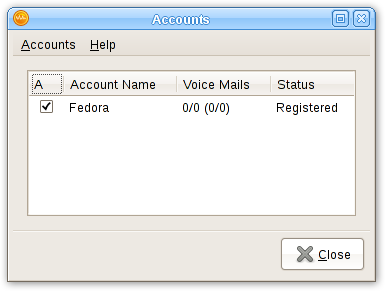
You are done configuring your Ekiga client.